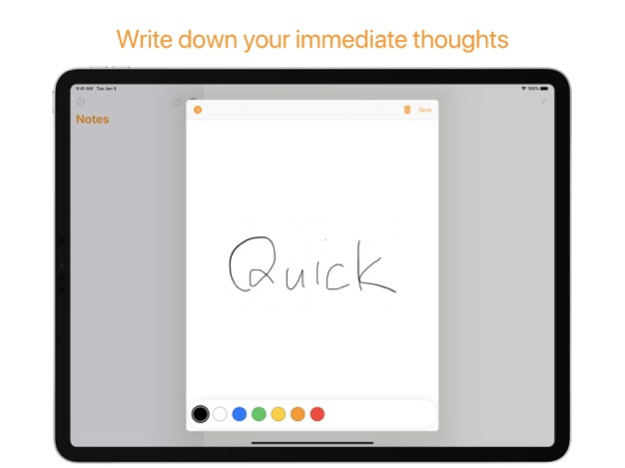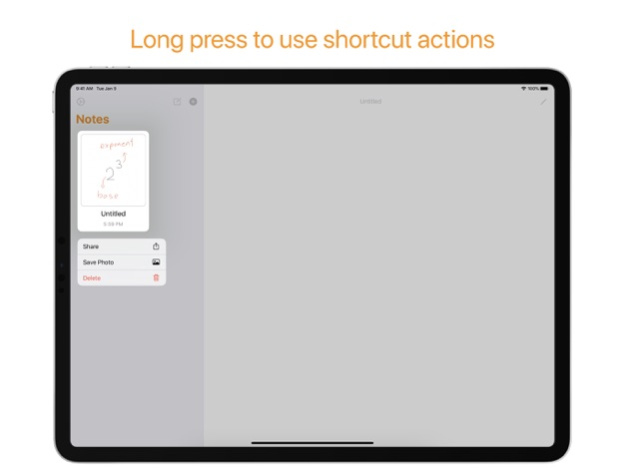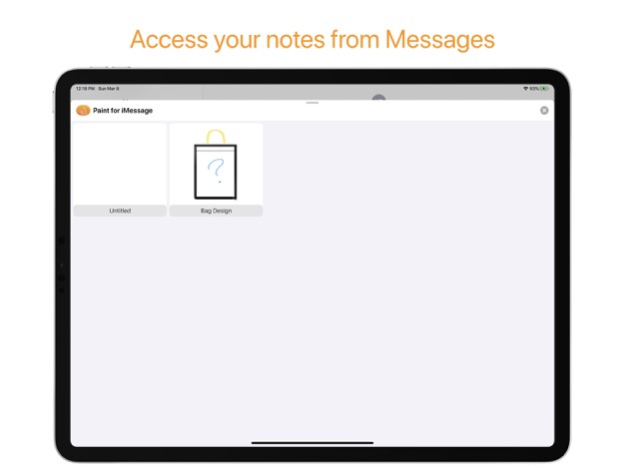Paint -Write like paper 2.6.2
Continue to app
Free Version
Publisher Description
Paint -Draw like paper
What can you do with Paint?
-You can draw with amazing tools using your finger
-Use Apple Pencil/touch pressure to enhance your creativity or make your notes stand out
-Take your immediate thoughts and draw them in Quick Notes
Features
1. Draw
You can use many of the tools to draw anything you'd like using your finger and Apple Pencil
If you run out of space, you can always scroll with two fingers on the screen to extend your canvas (Only for scrollable canvases)
2. Creative writing/drawing
Apple Pencil (iPadOS exclusive)
use pressure and tilt to change the appearance of your tool
3D Touch
the touch pressure can change the thickness and opacity of your tools too
3. Quick Notes
Take notes about your immediate thoughts that could change your life and take notes of them
and more
4. iMessage Support
By using the -for iMessage app, you can send the notes you've written with just a tap!
About the app
Paint has been what the developer started his career with. it was a completely different app, and focus towards different people. But the current Paint you are looking at is what technology has enabled us to do and made specifically for drawing and taking notes by writing like paper
Feedbacks
If you have any difficulties or have feature requests, please go to the setting screen and press "Feedback", or DM @BookmarkApp_ on Twitter
Leaving reviews on the App Store helps too
May 3, 2023
Version 2.6.2
- Fix for app crashing when deleting a note on iOS/iPadOS 16.4 and above
About Paint -Write like paper
Paint -Write like paper is a free app for iOS published in the Office Suites & Tools list of apps, part of Business.
The company that develops Paint -Write like paper is Yuto Iwakami. The latest version released by its developer is 2.6.2.
To install Paint -Write like paper on your iOS device, just click the green Continue To App button above to start the installation process. The app is listed on our website since 2023-05-03 and was downloaded 0 times. We have already checked if the download link is safe, however for your own protection we recommend that you scan the downloaded app with your antivirus. Your antivirus may detect the Paint -Write like paper as malware if the download link is broken.
How to install Paint -Write like paper on your iOS device:
- Click on the Continue To App button on our website. This will redirect you to the App Store.
- Once the Paint -Write like paper is shown in the iTunes listing of your iOS device, you can start its download and installation. Tap on the GET button to the right of the app to start downloading it.
- If you are not logged-in the iOS appstore app, you'll be prompted for your your Apple ID and/or password.
- After Paint -Write like paper is downloaded, you'll see an INSTALL button to the right. Tap on it to start the actual installation of the iOS app.
- Once installation is finished you can tap on the OPEN button to start it. Its icon will also be added to your device home screen.